The internet is absolutely loaded with 2 things right now: iOS 7 traffic as people download the latest iOS update and a billion blog posts reviewing iOS 7. I feel it is my job to fuel the fire with my own iOS 7 review.
Firstly, it is worth noting that there are a variety of opinions out there about whether or not iOS 7 is good or bad. Like many, however, I see the OS as taking a number of steps forward and several steps back (as well as some unnecessary side steps). Here’s the breakdown:
 The Good
The Good
iOS 7 brings about the biggest visual change that Apple has ever put forward. Apple has redesigned just about every single interface and application — I can’t think of anything that hasn’t been redesigned. For those that embrace change (I fall into that camp), the update is very welcome and seems refreshing. For everyone else, many changes will seem arbitrary and frustrating. The good news is that after a week or so, most users will have adapted.
Upgrading was as easy as usual, not including a delay because of overwhelming traffic to Apple’s servers and almost all settings and app data made it across safely to the new OS. Unfortunately, for some reason, my apps did not. A quick visit to the “purchased” section of the App Store app allowed me to re-download the apps painlessly and thankfully all of my app data made the transition.
The best addition to iOS 7 is the introduction of Control Centre for quickly changing phone settings. Of course, this functionality has existed via jailbreak for several years now, but it is great to finally see it baked into the OS as a standard feature.
Based on this, I can finally say that a jailbroken iPhone is no longer an absolute necessity. I still miss my 5-icon dock though.
The Bad
 The bad news is that many changes are not just visual and may have gone a step in the wrong direction. Apple decided to rethink many system-wide gestures — some that have worked out for the better and others that add prolonged confusion. Take the new swipe gestures in the default “Mail” application, for example. Apple has decided to change the “swipe for options” functionality from a left-to-right swipe to a right-to-left swipe. This was done, presumably, because of the new OS-wide left-to-right swipe “back” function. However, it just doesn’t feel natural to swipe right to left and is a harder action to perform.
The bad news is that many changes are not just visual and may have gone a step in the wrong direction. Apple decided to rethink many system-wide gestures — some that have worked out for the better and others that add prolonged confusion. Take the new swipe gestures in the default “Mail” application, for example. Apple has decided to change the “swipe for options” functionality from a left-to-right swipe to a right-to-left swipe. This was done, presumably, because of the new OS-wide left-to-right swipe “back” function. However, it just doesn’t feel natural to swipe right to left and is a harder action to perform.
The notification center, by default, has also been made worse. The new “Today” view has been declared terrible by many. Thankfully, you can return the notification center to the way it was by changing some settings.
The Ugly
Call me shallow, but one of my biggest issues with iOS 7 is the overall colour scheme. I call it rainbow unicorn vomit. The fact that Apple got rid of skeuomorphism is fantastic, and most of the menus are dramatically improved visually. However, most of the new stock icons look like off-colour candy and make the overall OS feel more like a children’s toy than a serious new OS.
Some of the biggest problems that you can immediately fix are outlined in a recent Lifehacker article: fixing iOS 7’s biggest annoyances. Some of these frustrating items are:
- Parallax — the unnecessary, constantly shifting of home screen apps when you move the phone. Distracting and useless.
- Disable Control Center when in applications — for some apps that require interaction towards the bottom of the screen causing users to accidentally pull up Control Center.
- Improving battery life by disabling background app refreshing
- Returning notification center back to its superior old self
 Also, a small but particularly annoying change has been made to the Music app. Instead of selecting an artist and then being presented with a list of albums to drill-drown on, you are given a list of all songs for all albums instead. This makes it much more difficult to get to a specific album since you may have to scroll through every other album before reaching the one that you want (see the screenshot on the left).
Also, a small but particularly annoying change has been made to the Music app. Instead of selecting an artist and then being presented with a list of albums to drill-drown on, you are given a list of all songs for all albums instead. This makes it much more difficult to get to a specific album since you may have to scroll through every other album before reaching the one that you want (see the screenshot on the left).
Overall, iOS 7 is refreshing seeing as the OS has retained the same look for so long. However, Apple has overdone some of the visual changes and made a number of changes that are unnecessary. Despite some on-going annoyances, most users will quickly come to terms with the new OS and enjoy some of the best features like the Control Center.
What do you think about iOS 7?
Let me know in the comments below.
__________________

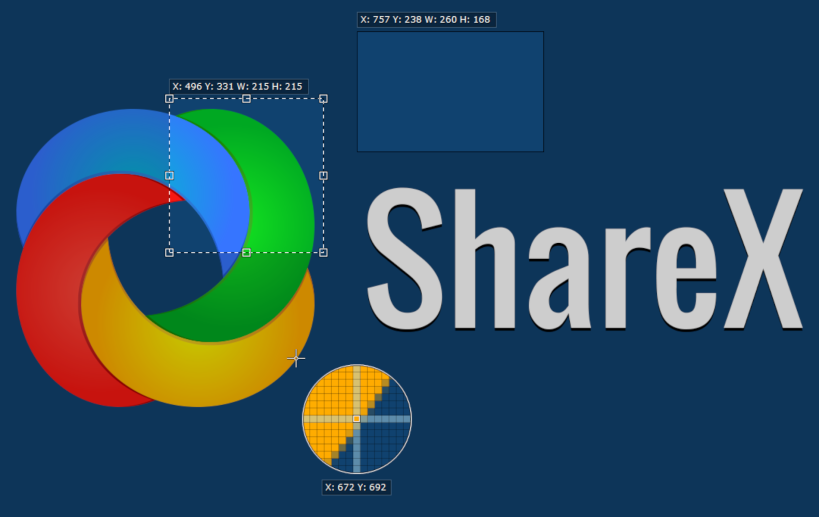
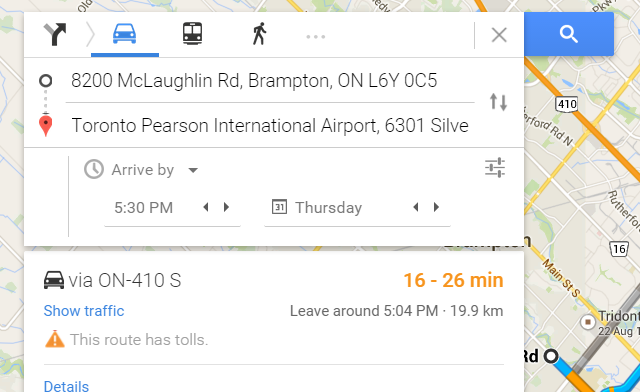



 The Good
The Good The bad news is that many changes are not just visual and may have gone a step in the wrong direction. Apple decided to rethink many system-wide gestures — some that have worked out for the better and others that add prolonged confusion. Take the new swipe gestures in the default “Mail” application, for example. Apple has decided to change the “swipe for options” functionality from a left-to-right swipe to a right-to-left swipe. This was done, presumably, because of the new OS-wide left-to-right swipe “back” function. However, it just doesn’t feel natural to swipe right to left and is a harder action to perform.
The bad news is that many changes are not just visual and may have gone a step in the wrong direction. Apple decided to rethink many system-wide gestures — some that have worked out for the better and others that add prolonged confusion. Take the new swipe gestures in the default “Mail” application, for example. Apple has decided to change the “swipe for options” functionality from a left-to-right swipe to a right-to-left swipe. This was done, presumably, because of the new OS-wide left-to-right swipe “back” function. However, it just doesn’t feel natural to swipe right to left and is a harder action to perform. Also, a small but particularly annoying change has been made to the Music app. Instead of selecting an artist and then being presented with a list of albums to drill-drown on, you are given a list of all songs for all albums instead. This makes it much more difficult to get to a specific album since you may have to scroll through every other album before reaching the one that you want (see the screenshot on the left).
Also, a small but particularly annoying change has been made to the Music app. Instead of selecting an artist and then being presented with a list of albums to drill-drown on, you are given a list of all songs for all albums instead. This makes it much more difficult to get to a specific album since you may have to scroll through every other album before reaching the one that you want (see the screenshot on the left).
You must be logged in to post a comment.