I have spent the last several years searching for the best screenshot software and I think I finally found it. It’s called ShareX and it has every feature I’ve always wanted in a screenshot app.
I’ve used software like Snipping Tool a long time ago, which has since been replaced with Snip & Sketch but neither of these offer the breadth of functionality that ShareX does. The next best thing has been Snip, which was a Microsoft MX app that has since been discontinued but was definitely the best option until ShareX came along.
So what does ShareX offer? The list is quite long:
Lots of capture modes — fullscreen, window, monitor, region, screen recording, etc.
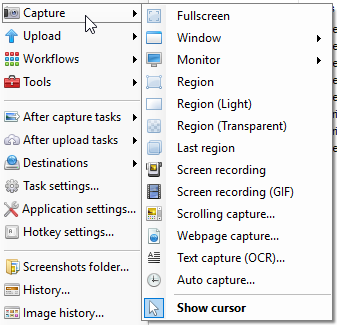
P.s. all screenshots in this blog post were captured using ShareX.
A large number of settings — so you can get it to work exactly how you want, including multiple Print Screen (PrtSc) options, modified with “Ctrl”, “Alt”, “Shift”, and so on.
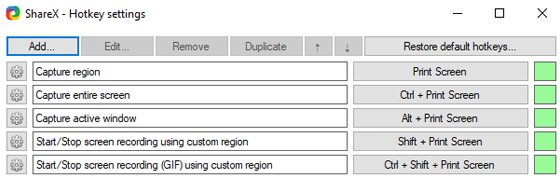
Built-in related tools — like a screen colour picker, image editor, ruler, QR code reader and a ton more.
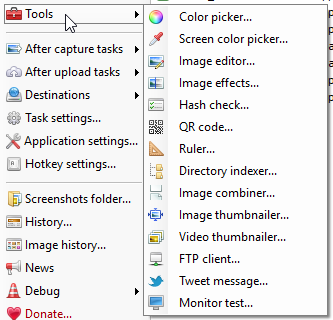
A magnifying glass, dimensions preview, and automatic region snapping — some other tools have these options but I’ve never found an app that has all of these together.
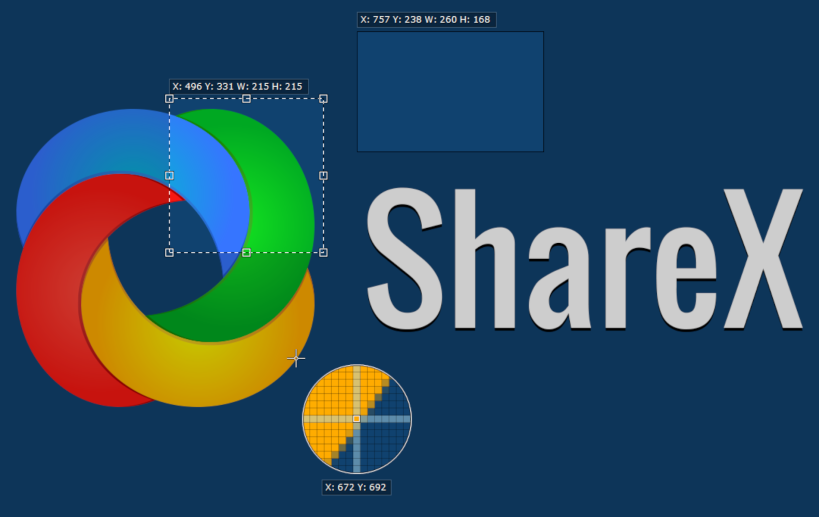
Automation options — to automatically upload images to a wide variety of supported services and to perform a number of “tasks” after each capture.
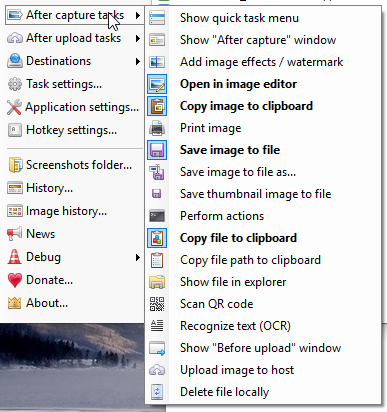
Quick tips:
- Disable the sound when taking a capture under “Task settings” > uncheck “Play sound after capture is made”.
- Set your preferred Print Screen (PrtSc) capture modes.
- If you do a lot of highlighting or drawing on your screenshots, then make sure to enable “Open in image editor” under “After capture tasks”.
And for those wondering, no, I was not paid to write this for ShareX. I’m just really excited to have finally found screenshot software that combines every feature that I can even think of. You can download ShareX here.
