Happy New Year! I want to take this moment to thank my subscribers and guests to my blog over this past year!
This post is my 165th, which is hard to believe. It certainly doesn’t feel like I have written that many articles. Pumping out posts week-after-week requires dedication — thankfully I have not yet lost the passion and I am certainly not running out of material to write about, with a backlog of draft posts waiting to go.
Throughout 2013, I made several changes to this blog including rebranding it “Learn Something New” and focusing more closely on “tips for life”. My goal for 2014 is to continue this trend and find great new technology, share tips for life and of course, the occasional movie review.
If you would like to join in on the fun and receive a weekly helpful article, subscribe here.
I am happy to be celebrating over 50,000 views so far and am looking forward to many more. Getting traffic to a blog is no easy task, as any blogger will tell you. The current threats I have to deal with are changes coming down the line from Google, making it harder for small-time bloggers to obtain organic traffic. I won’t get into the specifics but more than ever it will be important to get subscribers and work to obtain exposure on other blogs.
Thanks again to everyone reading up on my latest rants, reviews and tips!
I will wrap-up this post with a list of some of my favourite posts from 2013, in no particular order:
- Bad Customer Service? Don’t Take No for an Answer!
- How to Get People to Read Your Email: The Australia Email Trick
- Best RSS Feed / News Reader: Feedly Review
- Stop Hitting Snooze & How I Found My Optimal Sleep Duration
- Cash is Horrible, Credit is King
- My Brief Dive into the Darknet — Tor and the Deep Web
- Honourable Mention (technically a 2012 post) — Mint: Personal Finances Mastered
_________
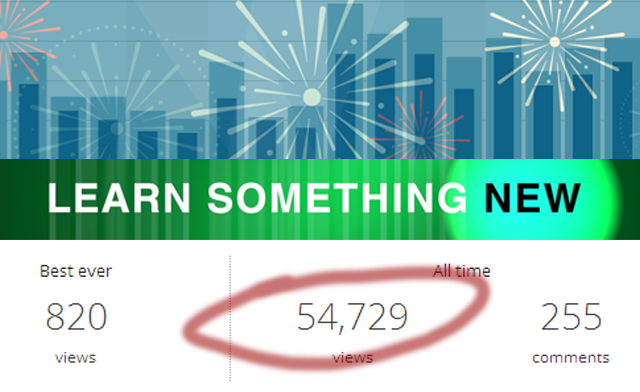




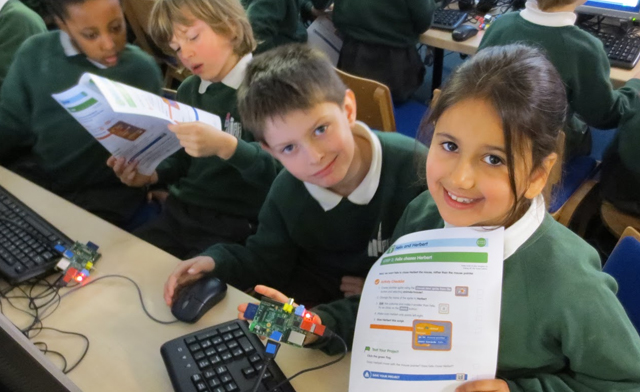


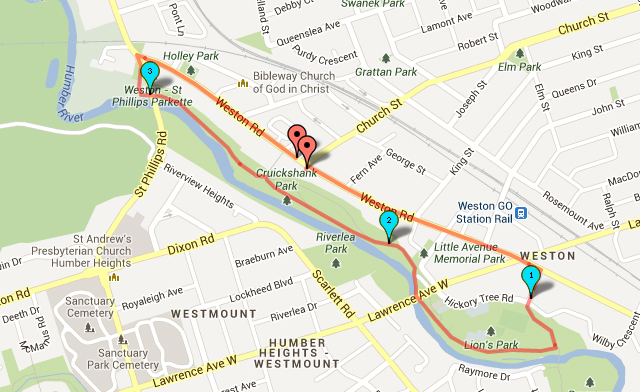




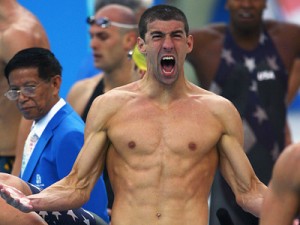
You must be logged in to post a comment.